How Do I Launch My Own GoDaddy Website?

Launching your own website with GoDaddy is a straightforward process. Here's a simplified step-by-step guide:
1. Visit GoDaddy's Website:
Go to the GoDaddy website (www.godaddy.com).
2. Search for a Domain:
Use the domain search feature to find an available and suitable domain name for your website. Once you find the right one, add it to your cart.
3. Select a Hosting Plan:
Choose a hosting plan that suits your needs. GoDaddy offers various options, so consider your website's size, expected traffic, and any specific features you might need.
4. Configure Your Domain:
If you purchased a domain and hosting separately, you'll need to connect the domain to your hosting. GoDaddy usually provides clear instructions on how to do this.
5. Choose a Website Builder (Optional):
GoDaddy offers a website builder tool that can help you create your site without extensive technical knowledge. If you prefer, you can also use popular platforms like WordPress.
6. Design Your Website:
If using a website builder, follow the prompts to choose a template and customize your site. If using WordPress or another platform, you might need to install it and select a theme.
7. Add Content:
Populate your website with content. This includes text, images, and any other elements that reflect your brand and purpose.
8. Optimize for SEO:
Ensure your website is search engine friendly. Add relevant keywords, meta descriptions, and other SEO elements to improve your site's visibility.
9. Preview Your Site:
Before publishing, preview your website to ensure everything looks and functions as intended.
10. Publish Your Website:
Once you're satisfied with the design and content, hit the publish button to make your website live.
11. Set Up Security:
Implement security measures, such as an SSL certificate, to protect your website and your visitors' data.
12. Regular Maintenance:
Keep your website updated with fresh content and regularly check for any updates or security patches.
Remember that this is a simplified overview, and the specifics might vary based on your chosen domain, hosting plan, and website builder. GoDaddy's support and documentation are excellent resources if you encounter any challenges along the way. Good luck with your website!
1. Visit GoDaddy's Website:
Go to the GoDaddy website (www.godaddy.com).
2. Search for a Domain:
Use the domain search feature to find an available and suitable domain name for your website. Once you find the right one, add it to your cart.
3. Select a Hosting Plan:
Choose a hosting plan that suits your needs. GoDaddy offers various options, so consider your website's size, expected traffic, and any specific features you might need.
4. Configure Your Domain:
If you purchased a domain and hosting separately, you'll need to connect the domain to your hosting. GoDaddy usually provides clear instructions on how to do this.
5. Choose a Website Builder (Optional):
GoDaddy offers a website builder tool that can help you create your site without extensive technical knowledge. If you prefer, you can also use popular platforms like WordPress.
6. Design Your Website:
If using a website builder, follow the prompts to choose a template and customize your site. If using WordPress or another platform, you might need to install it and select a theme.
7. Add Content:
Populate your website with content. This includes text, images, and any other elements that reflect your brand and purpose.
8. Optimize for SEO:
Ensure your website is search engine friendly. Add relevant keywords, meta descriptions, and other SEO elements to improve your site's visibility.
9. Preview Your Site:
Before publishing, preview your website to ensure everything looks and functions as intended.
10. Publish Your Website:
Once you're satisfied with the design and content, hit the publish button to make your website live.
11. Set Up Security:
Implement security measures, such as an SSL certificate, to protect your website and your visitors' data.
12. Regular Maintenance:
Keep your website updated with fresh content and regularly check for any updates or security patches.
Remember that this is a simplified overview, and the specifics might vary based on your chosen domain, hosting plan, and website builder. GoDaddy's support and documentation are excellent resources if you encounter any challenges along the way. Good luck with your website!
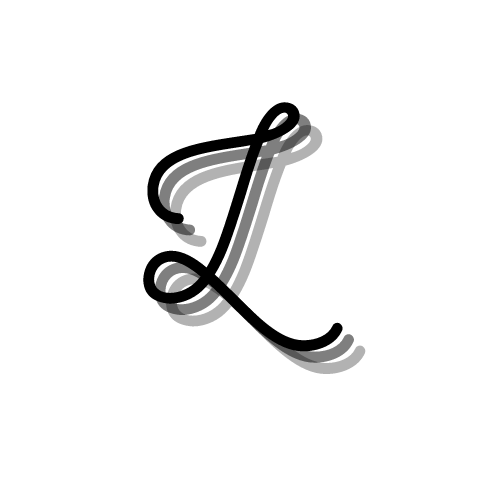

0 comments