How to Set Up Your Google Business Profile: A Step-by-Step Guide

In today's digital age, having a strong online presence is crucial for businesses of all sizes. One of the best ways to improve your online visibility and attract more customers is by setting up a Google Business Profile. A Google Business Profile is a free tool provided by Google that allows you to manage how your business appears on Google Search and Maps. In this guide, we'll walk you through the steps to set up your Google Business Profile.
-
Sign in to Google My Business: Start by signing in to Google My Business using your Google account. If you don't have a Google account, you'll need to create one.
-
Add Your Business: Once you're signed in, click on the "Add Location" button and enter your business name. If your business doesn't appear in the dropdown menu, select "Add Your Business to Google."
-
Enter Your Business Information: Fill in your business's address, phone number, website URL, and business category. Make sure to provide accurate and up-to-date information.
-
Verify Your Business: Google will need to verify that you are the owner of the business before you can manage your Google Business Profile. You can choose to verify your business by mail, phone, or email.
-
Optimize Your Profile: Once your business is verified, you can optimize your Google Business Profile by adding photos, hours of operation, and a description of your business. You can also add attributes such as whether your business is wheelchair accessible or offers free Wi-Fi.
-
Manage Your Reviews: Encourage your customers to leave reviews on your Google Business Profile. Respond to reviews to show that you value your customers' feedback and to improve your online reputation.
-
Add Posts: Keep your customers informed about upcoming events, promotions, or new products by adding posts to your Google Business Profile. Posts can include text, photos, and links to your website.
-
Monitor Your Performance: Use the insights provided by Google My Business to track how customers are finding and interacting with your business online. This information can help you make informed decisions about your marketing strategy.
Setting up your Google Business Profile is a simple yet effective way to improve your online presence and attract more customers. Follow these steps to get started today, and watch your business grow!
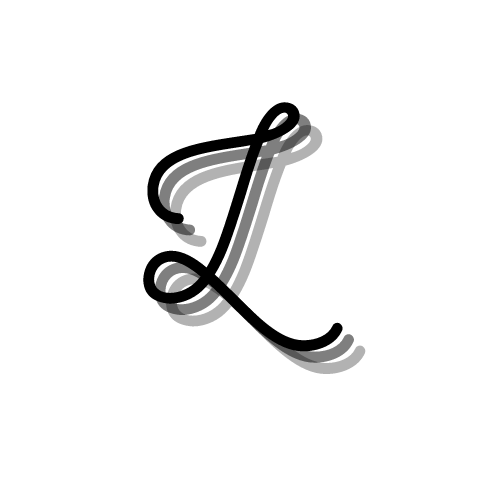

0 comments