How to Set Up Google Ads Columns for Conversions or Sales in 2024

Google Ads is a powerful tool for driving conversions and sales, but to get the most out of your campaigns, you need to set up your columns correctly. By customizing your columns to focus on key metrics related to conversions or sales, you can better track and optimize your campaigns for success. Here’s a step-by-step guide on how to set up Google Ads columns for conversions or sales in 2024.
Step 1: Sign in to Google Ads
To get started, sign in to your Google Ads account. If you don’t have an account yet, you’ll need to create one.
Step 2: Navigate to the Campaigns Tab
Once you’re signed in, navigate to the Campaigns tab in your Google Ads account. This is where you’ll be able to view and manage your campaigns.
Step 3: Click on Columns and Select Modify Columns
Next, click on the Columns button located above the campaign table. From the dropdown menu, select Modify Columns.
Step 4: Select Conversions or Sales Metrics
In the Modify Columns window, you’ll see a list of available columns. Scroll down to the Conversions or Sales section, depending on your campaign goals.
Step 5: Add Relevant Columns
Select the checkboxes next to the conversion or sales metrics you want to track, such as conversions, conversion value, conversion rate, etc.
Step 6: Click Apply
Once you’ve selected the columns you want to add, click Apply to save your changes. You’ll now see the selected columns in your campaign table.
Step 7: Customize Columns (Optional)
You can further customize your columns by reordering them, adjusting column widths, or adding more metrics as needed. This can help you focus on the most important metrics for your campaigns.
Step 8: Save Customization (Optional)
If you’ve made any customizations to your columns, you can save them for future use by clicking on the Save button and giving your custom column set a name.
Step 9: Analyze and Optimize
With your columns set up to track conversions or sales, you can now analyze the performance of your campaigns and make informed decisions to optimize them for better results. Use the data from your columns to identify areas for improvement and make adjustments to your campaigns accordingly.
By setting up your Google Ads columns for conversions or sales, you can better track the effectiveness of your campaigns and make data-driven decisions to improve your ROI. Follow these steps to customize your columns and start maximizing the impact of your Google Ads campaigns in 2024.
Click here to join our academy and get 24/7 training at your fingertips!
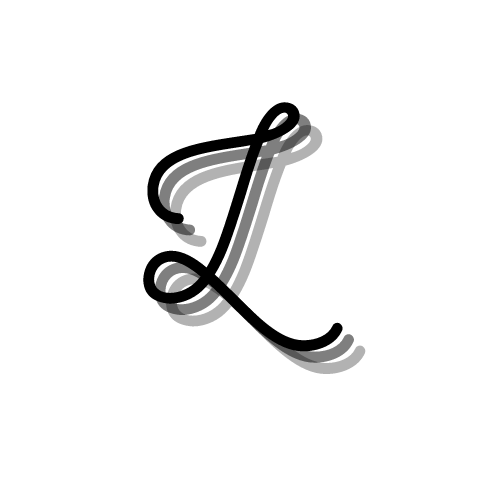

0 comments