How to Set Up Google Ads for Conversions or Sales in 2024

Google Ads remains a powerful tool for businesses looking to drive conversions and increase sales. With the right approach, you can create effective ads that attract qualified leads and ultimately boost your bottom line. Here's a step-by-step guide to setting up Google Ads for conversions or sales in 2024:
Step 1: Define Your Goals
Before you start creating ads, it's important to define your goals. Are you looking to drive more sales, generate leads, or increase website traffic? Understanding your objectives will help you create targeted ads that are more likely to achieve your desired outcome.
Step 2: Set Up Conversion Tracking
Conversion tracking is crucial for measuring the success of your ads. To set it up, go to your Google Ads account, click on "Tools & Settings," then select "Conversions." Click on the "+" button to create a new conversion action, and follow the prompts to set it up based on your goals (e.g., website purchases, form submissions, phone calls).
Step 3: Create Compelling Ads
To create effective ads, focus on your unique selling points and use engaging copy and visuals. Include relevant keywords in your ad copy to improve visibility, and use ad extensions like site links and callouts to provide additional information to potential customers.
Step 4: Use Targeting Options
Google Ads offers various targeting options to help you reach your desired audience. Use demographics, interests, and behaviors to target users who are more likely to convert. You can also use remarketing to target users who have previously interacted with your website.
Step 5: Set Your Budget and Bidding Strategy
Determine your budget based on your goals and the competitiveness of your industry. Google Ads offers different bidding strategies, such as cost-per-click (CPC), cost-per-acquisition (CPA), and return on ad spend (ROAS). Choose the one that aligns best with your objectives.
Step 6: Monitor and Optimize
Once your ads are live, monitor their performance regularly. Use Google Ads' reporting tools to track conversions, click-through rates, and other key metrics. Optimize your ads based on the data, adjusting your targeting, ad copy, and bidding strategy as needed to improve performance.
Step 7: Test and Iterate
Testing is key to improving your ad performance over time. Experiment with different ad creatives, targeting options, and bidding strategies to see what works best for your business. Continuously iterate on your ads based on the results to drive better conversions and sales.
By following these steps, you can set up Google Ads campaigns that are optimized for conversions and sales, helping you achieve your business goals in 2024 and beyond.
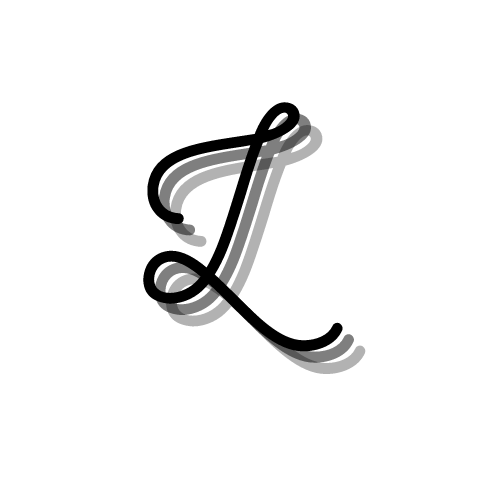

0 comments